Change to DDMS in Eclipse:
Click Window->Open Perspective->DDMS
Scroll down in Emulator Control on the left, till Location Controls
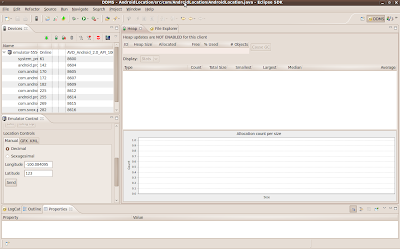
type in Longitude and Latitude, and click Send.
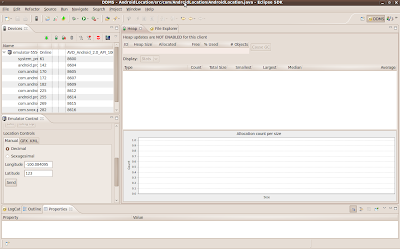
2012 All Rights Reserved Web Designing Company Delhi. Design by Dharmendra K Gupta Distribution by DLL Incorporation
{ 0 comments... read them below or add one }
Post a Comment