Start Android Emulator, press MENU key in Home Screen, and Click Settings.
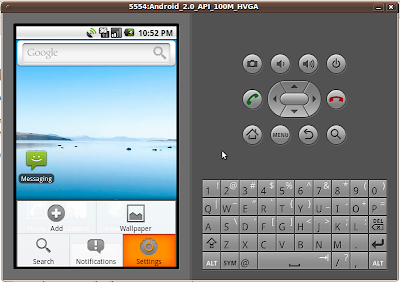
Select Location & security.
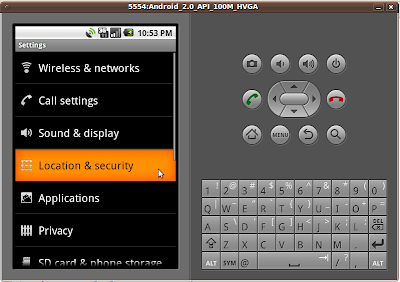
Enable Use wireless networks and Use GPS satellites
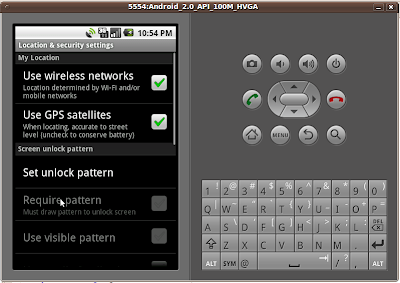
2012 All Rights Reserved Web Designing Company Delhi. Design by Dharmendra K Gupta Distribution by DLL Incorporation
{ 0 comments... read them below or add one }
Post a Comment